bash
The shell is the program which provides the command line interface to Linux. The shell used in DICE is called bash. Other shells (e.g. zsh) are not supported. To get a shell, open a terminal window or login using ssh.
The shell is the program which provides the command line interface to Linux. The shell used in DICE is called bash. Other shells (e.g. zsh) are not supported. To get a shell, open a terminal window or login using ssh.
Power to the Informatics Forum self-managed server rooms IF-B.Z14 and IF-B.01 is supplied by the same 200kVA Uninterruptible Power Supply (UPS) system as supplies the main Forum server server room IF-B.02.
⇒ New or old student? The University has a page of Tips for Students.
The University offers training on information security to all staff and students. An updated Information Security Essentials course will be available to students in Learn in Semester 1, 2025-26, and will be available to staff later in 2025.
This is how to log out of DICE if you are using the MATE desktop environment. (If you have not chosen a different window manager then your window manager will be MATE.)
First, click the "power button" or "cog wheel" icon at the top-right of the screen. A menu will appear:
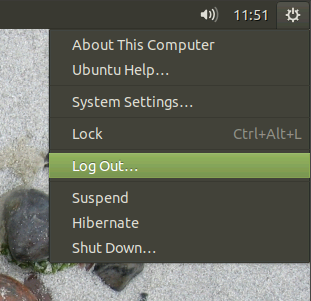
This page explains what happens to Informatics servers when the electricity goes off.
The School's servers are at three main sites, but the sites are not equally equipped for power failures.
This page summarises the network connectivity used between Informatics sites, to the rest of the University, and to the rest of the Internet.
Informatics operates a unified network across four sites: the Forum, Bayes Building, Appleton Tower and JCMB.
All University-owned desktops and laptops - including self-managed - should be encrypted. You must ensure all laptops and portable drives used to access University information are protected by encryption. General information for University staff and students is available from University Information Security about encrypting devices and documents. DICE and Linux information is given below.
If you don't know which VPN to use, then use the University VPN.
evince is the default PDF viewer on DICE. It can be used to annotate PDF documents.
For full guidance on how to use evince, see the evince manual.
google-chrome displays PDF well.
If you type this in a terminal window on DICE, you'll get a long list of utilities which can help you to view or manipulate PDF, for instance to convert it to a variety of other formats:
A window manager controls the placement and appearance of windows on your screen.
When using the ⇒ DICE remote desktop you use a window manager called MATE. This can't be changed. But when you use a DICE computer directly - actually sitting in front of one - you have a choice of window managers.
How to try another window manager once