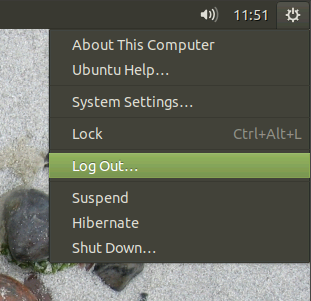LD_LIBRARY_PATH
Sometimes a software guide will tell you to set LD_LIBRARY_PATH to a certain value.
This is occasionally required by certain pieces of software, for example to load a library which cannot be provided automatically on DICE. However setting this globally - for example using bash's export command - is likely to break things in unpredictable ways.
LD_LIBRARY_PATH is a bash environment variable.