This page contains more information on how the Gas Suppression System ("GSS") operates in B.Z14.
When you enter B.Z14 you will find two buttons on the wall to your left.
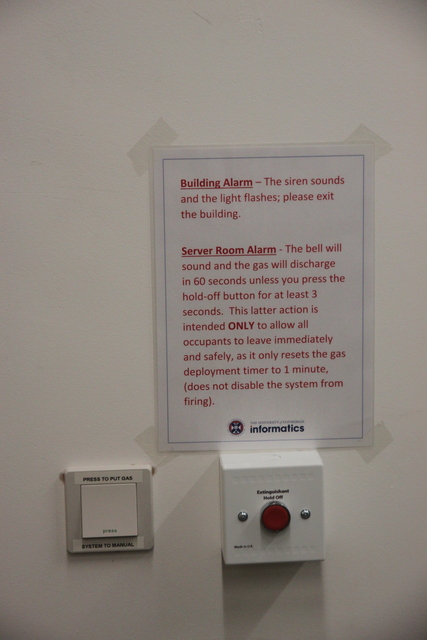
The image above shows these two buttons. Pressing the (white) one to the left puts the GSS into manual mode for 30 minutes. A flashing green indicator light will show that this is in effect. You can confirm this by looking at the GSS control panel outside the server rooms. When the indicator light stops flashing it mans that your period of manual-mode has expired. You can press this button at any time to start a fresh 30-minute countdown.
If the light does not start to flash when you press the button there may be a fault in the system. Please report this as soon as you can using the support form.
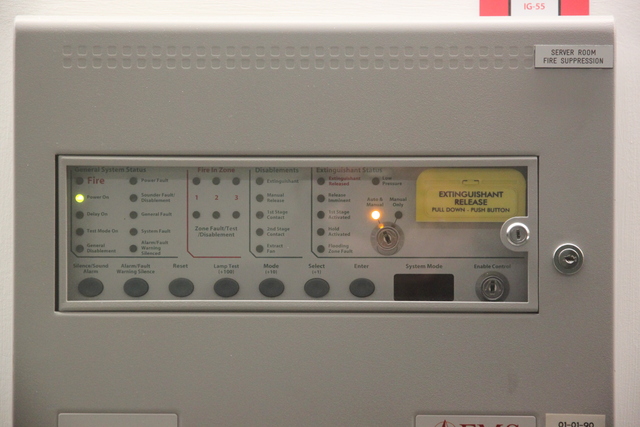
The image above shows the GSS control panel (located to the left of the B.02 door) in "automatic" mode. The indicator is located just to the left of the yellow flap.
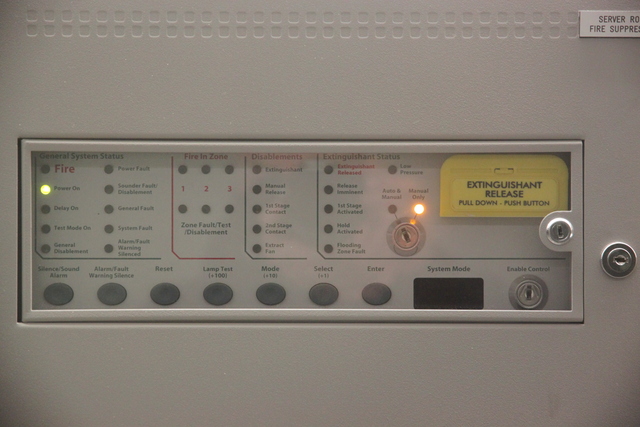
The image above shows the panel in manual mode, as a result of either the B.02 alarm being unset or the B.Z14 timer having been enabled.
If the alarm sounds and you have to leave the building, please report to the fire controller at the Forum front door.
If you are still in B.Z14 for some reason when the GSS warning bell sounds you can hold off the release of the gas by pressing the red button located on the wall by the door for three seconds. This will give you 60 seconds grace. This action can be repeated as required. This button is the right-hand one in the first image above.
