Macs have a feature called "Internet Sharing" which lets a computer share its network connection with other devices nearby. This can be useful in the home but it causes havoc on the Informatics network, so has to be disabled.
How to disable Internet Sharing on a Mac
This should work for all recent versions of macOS, although the System Preferences window may look slightly different to the one shown here.
- Open System Preferences
- Search for internet sharing, or click General then Sharing.
- If the window has a locked padlock, unlock it.
- Deselect Internet Sharing:
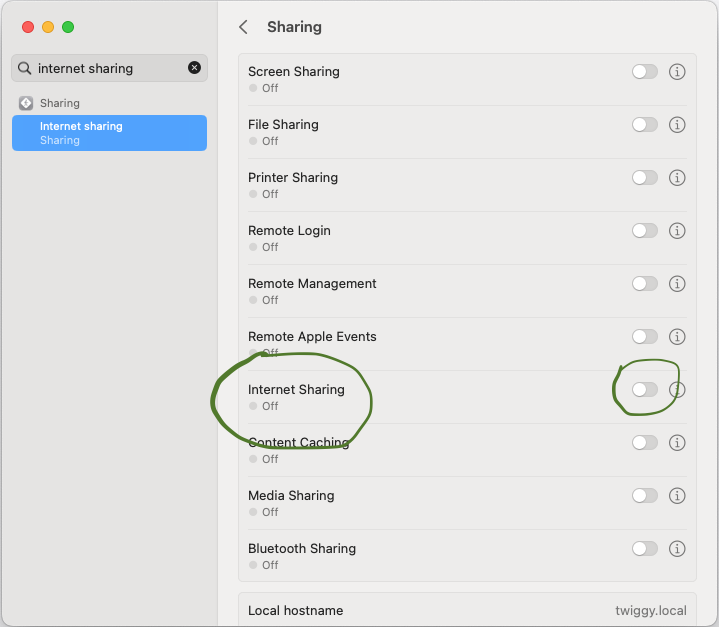
- Click the padlock to lock it again.
- Close the System Preferences window.
Last reviewed:
11/08/2025
