Please note that we now STRONGLY RECOMMENDED that you use the version of Kerberos which comes as part of the Auristor OpenAFS client and follow the procedure detailed in AFS for Windows to obtain Kerberos credentials and (optionally) AFS tokens. If you have an urgent query, please contact us through the support form
Download and install Kerberos
Download the appropriate installer from Secure Endpoints:
https://www.secure-endpoints.com/heimdal/
Run the installer that you downloaded:
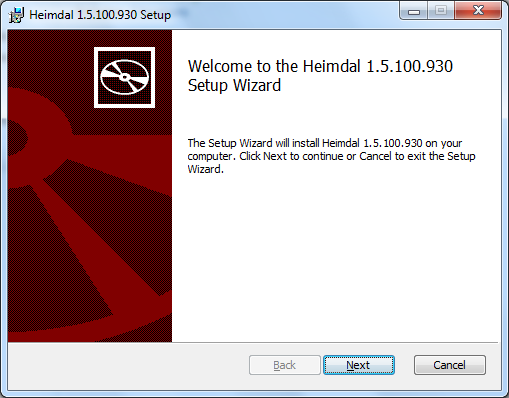
Accept the licence agreement and click Next:
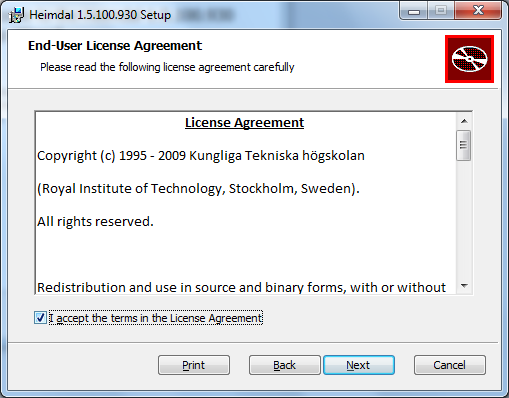
Leave the install options at the defaults and click Next:
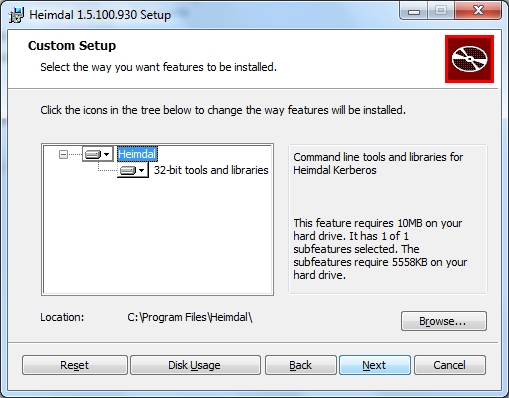
Finally, confirm that you wish to proceed by clicking Install:
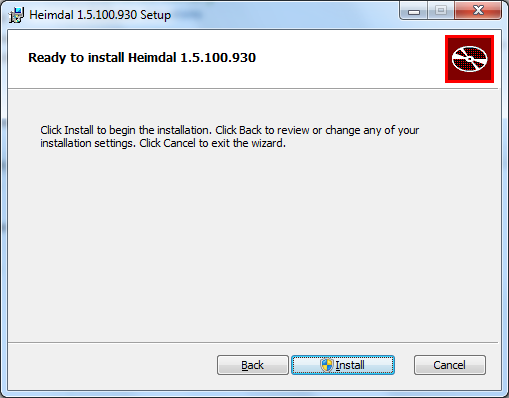
Once installation has completed, click Finish:
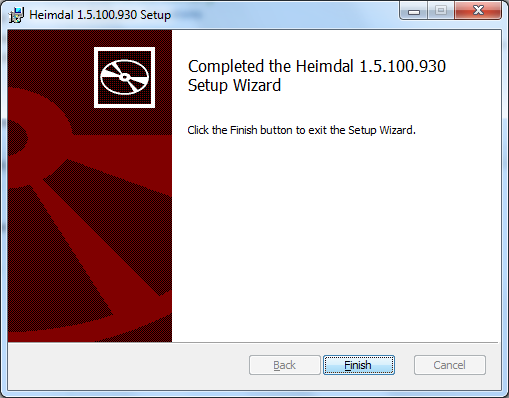
Return to the main Kerberos for Windows document to install the latest Network Identity Manager.
