Linux has a very powerful command line environment. To use the command line, you need to open a terminal window - sometimes called a shell window. This page shows how to open a terminal window.
First, login to a DICE computer - either a DICE desktop PC (for example in the student labs in Appleton Tower) or using the DICE Remote Desktop service.
Then click the Applications menu and choose System Tools. From this menu, choose Terminal or MATE Terminal:
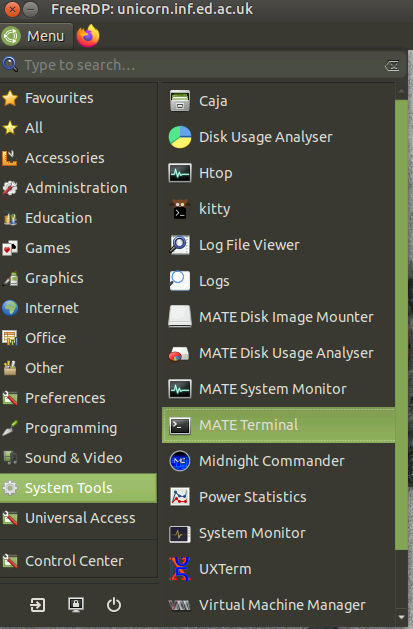
Your terminal window will appear. It'll look something like this:
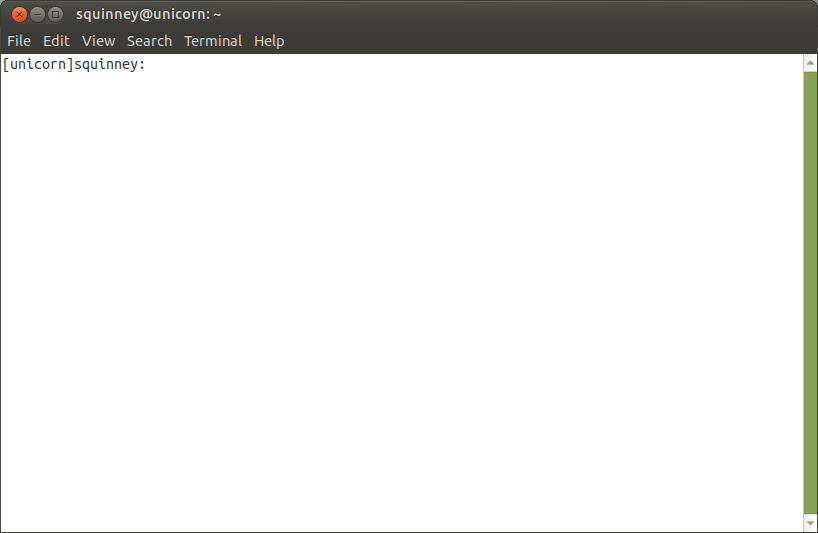
The picture above shows a window for a user named squinney on a machine called unicorn. Your terminal window will show your username and machine name in place of these.
Last reviewed:
03/09/2025
