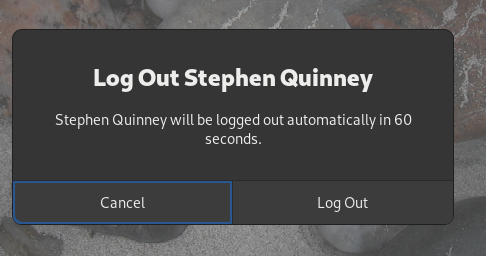MATE Desktop
This is how to log out of DICE if you are using the MATE desktop environment. (If you have not chosen a different window manager then your window manager will be MATE.)
First, click the "power button" or "cog wheel" icon at the top-right of the screen. A menu will appear:
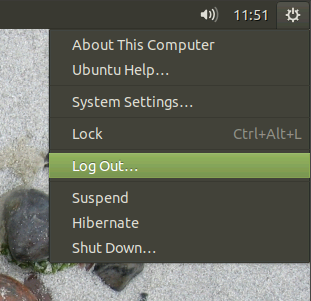
Select the Log Out.. item. A new window will now appear in the centre of the screen which will ask you to confirm that you wish to logout:
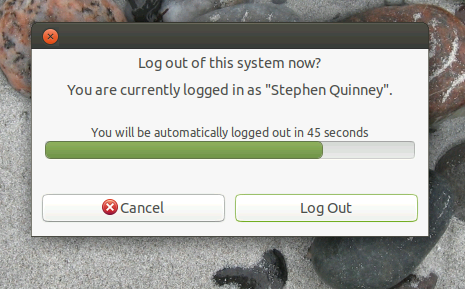
Gnome Desktop
For the Gnome desktop environment, first, click the "power button" logo at the top-right of your screen. A menu will appear:
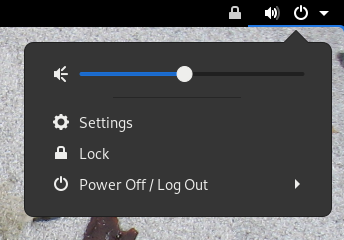
Select the Power Off / Log Out item. A sub-menu will appear from which you should select the Log Out option:
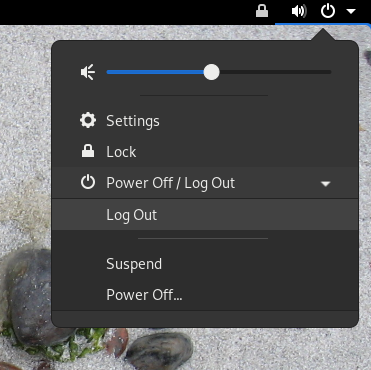
A new window will now appear in the centre of the screen which will ask you to confirm that you wish to logout: