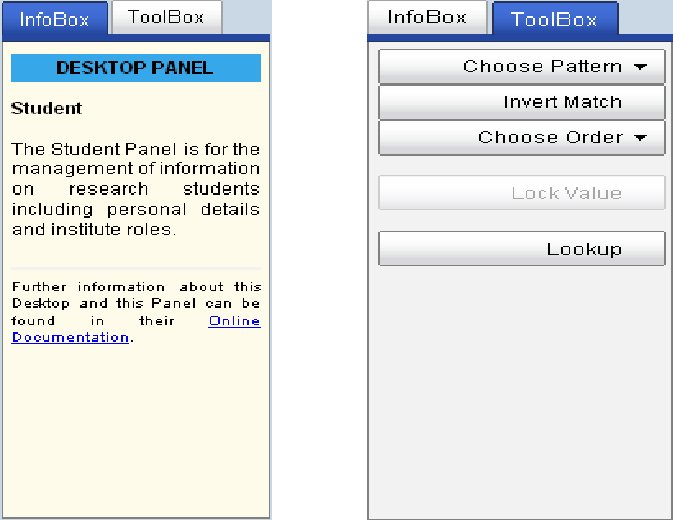You are here
Theon Quick Start Guide
This is a summary guide to help you get started with Theon. It includes a quick reference sheet.
Below is a screenshot of what you will see when you type in the following web site address, after you have logged in.
https://ui.theon.inf.ed.ac.uk/
If connecting from outside the University, please make use of either the Ed or Inf VPN.
First click and drag the Theon hyperlink into your favourite’s bars, as shown in the image below.
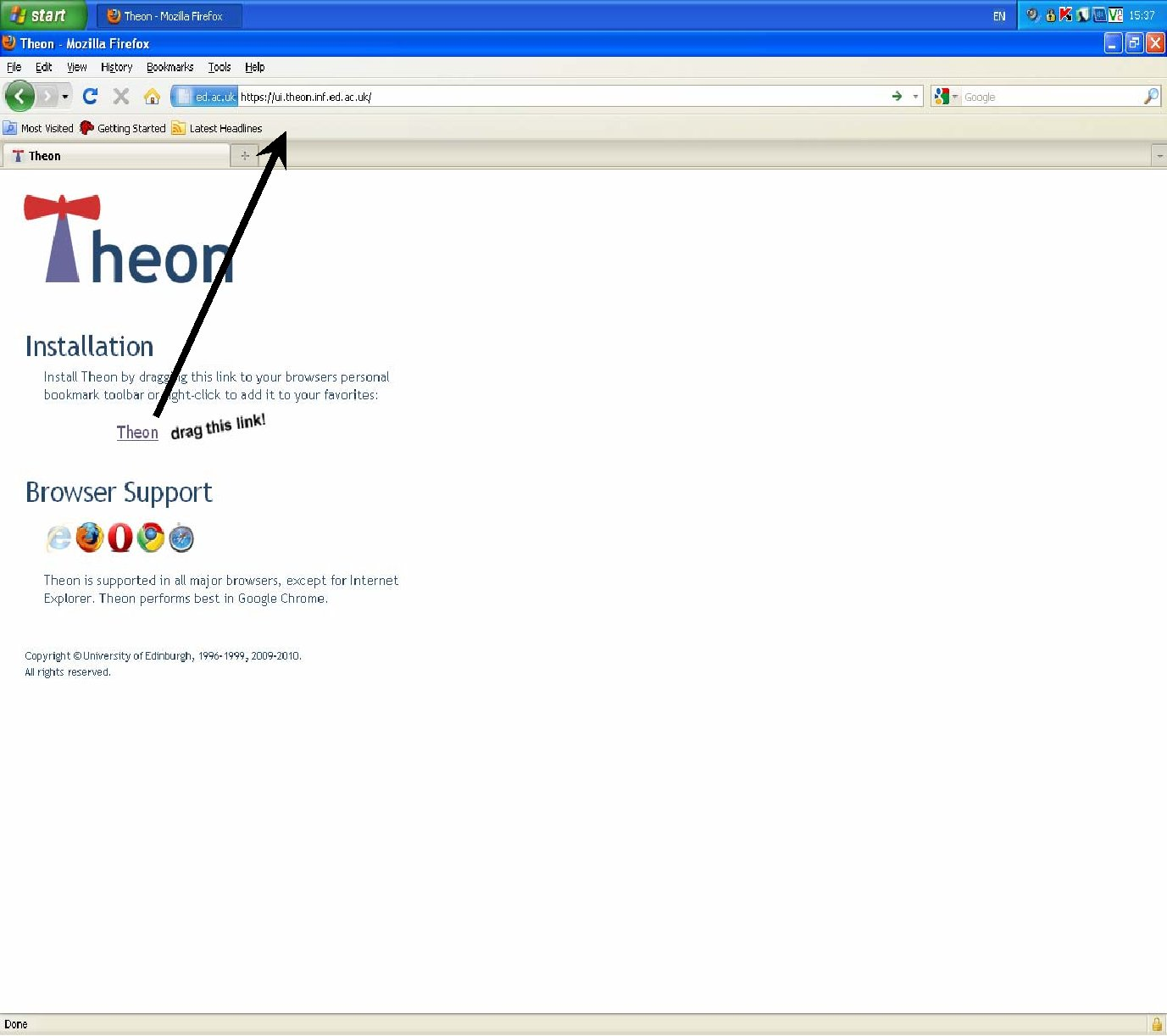
How Do I Do that
Finding Records
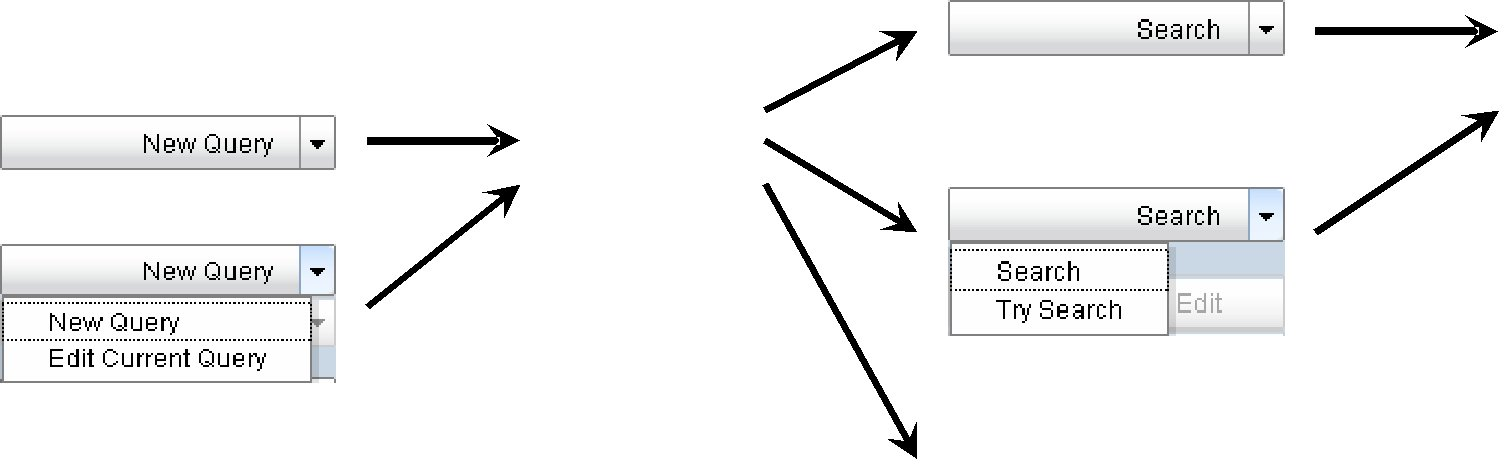
Colour Scheme
Each of the fields in the database are colour coded and are explained below:
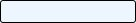 Light blue indicates the field is an incoming feed and can not be locally overridden.
Light blue indicates the field is an incoming feed and can not be locally overridden.
 Blue indicates the field is an incoming feed and can be locally overridden.
Blue indicates the field is an incoming feed and can be locally overridden.
 Dark blue indicates a field value has been changed but not saved.
Dark blue indicates a field value has been changed but not saved.
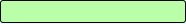 Light green indicates the field is in a query mode.
Light green indicates the field is in a query mode.
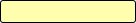 Yellow indicates the field is locally derived and is read only.
Yellow indicates the field is locally derived and is read only.
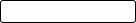 White indicates the field is locally maintained.
White indicates the field is locally maintained.
Toolbar
The first tab “InfoBox” can provide a helpful summary about the panel you have selected. It can also give a description about the data required in the field you have selected.
The second tab “ToolBox” will allow you to change your search parameters when searching the database.